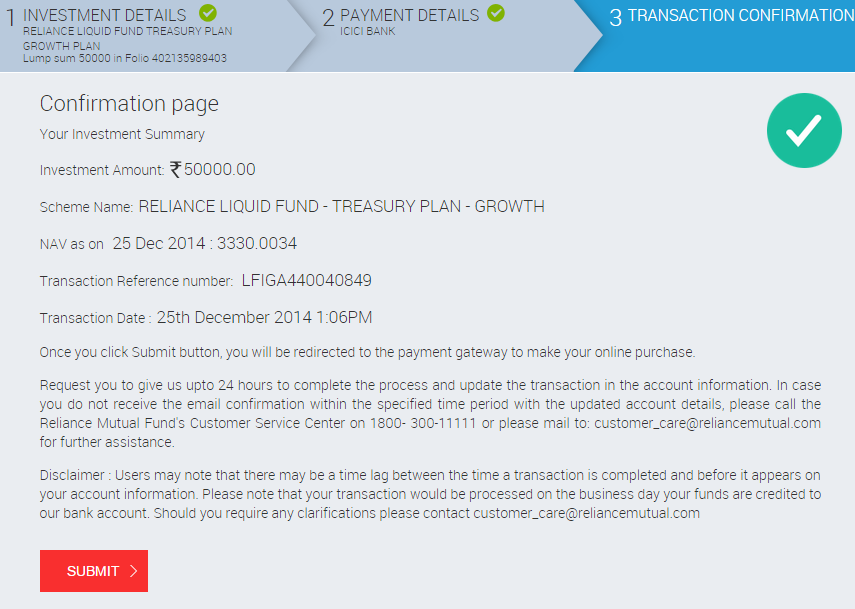Reliance Mutual Fund - Invest Online
For any assistance Call +91 9789 44 5 777 or send mail to snp.mutualfund@gmail.com
1. Enter your PAN in "Invest without logging in" and click SUBMIT button
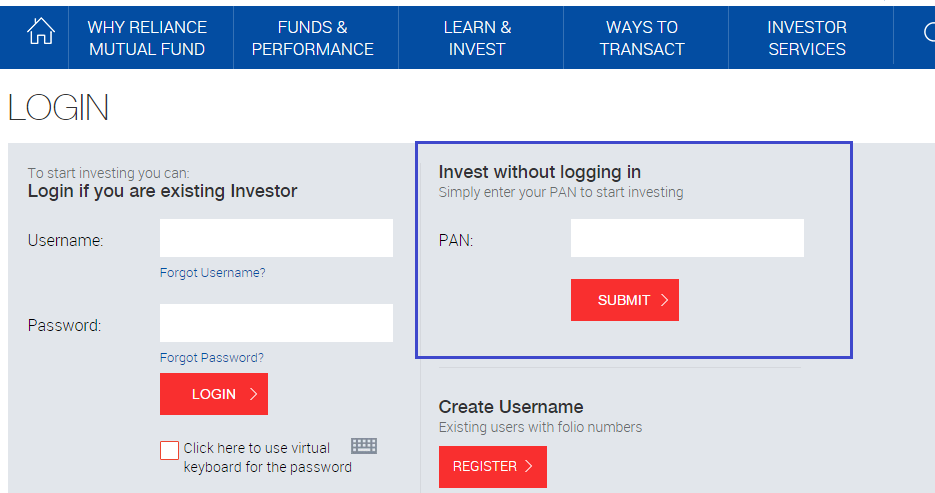 2. Enter your Folio number and click SUBMIT button
2. Enter your Folio number and click SUBMIT button
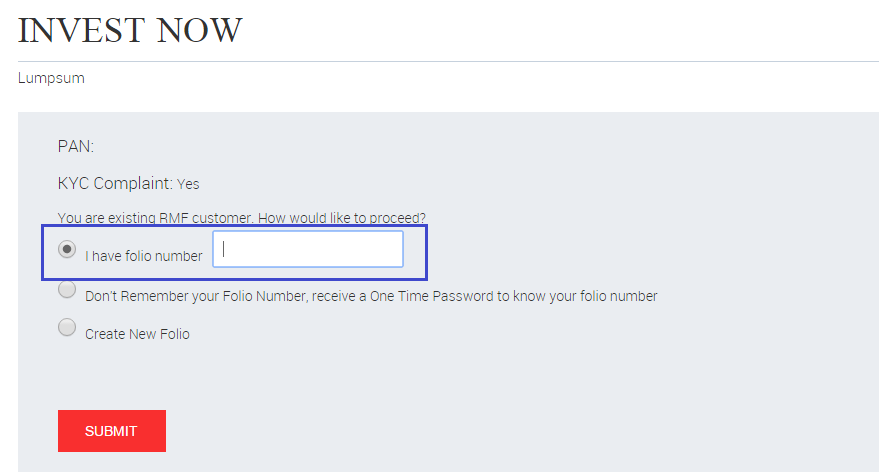 3. Shortly you will receive OTP (One Time Password) in your registered mobile. Enter the received OTP and click ENTER OTP button
3. Shortly you will receive OTP (One Time Password) in your registered mobile. Enter the received OTP and click ENTER OTP button
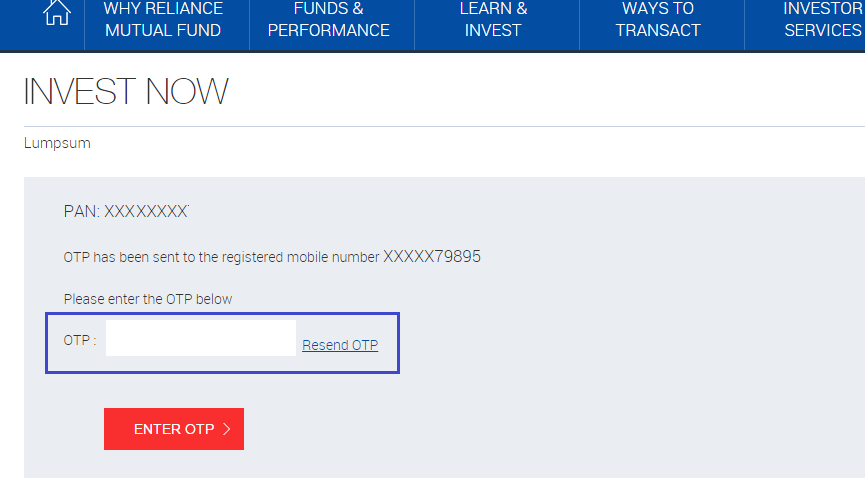 4. Enter details as mentioned below and Click Continue button.
4. Enter details as mentioned below and Click Continue button.
- Select your Folio number
- Select 'Assest Class' in 'Show Schemes by'
- Select the category from 'Schema Category'
- Select the category from 'Schema Category' you wish to purchase
- Select the Schema from 'Schema Name' you wish to purchase
- Select 'Through Distributor' in Mode of Investment
- Enter ARN code (ARN-85155) and EUIN code (E070576) in Distributor Details
- Select Plan and Options you wish to purchase (ex. Growth)
- Select 'Lumpsum' in Type of InvestmentPlan and enter the amount you wish to purchase
- Select 'No' in 'Hold in Demat Format' (Select 'Yes' if you have demat account)
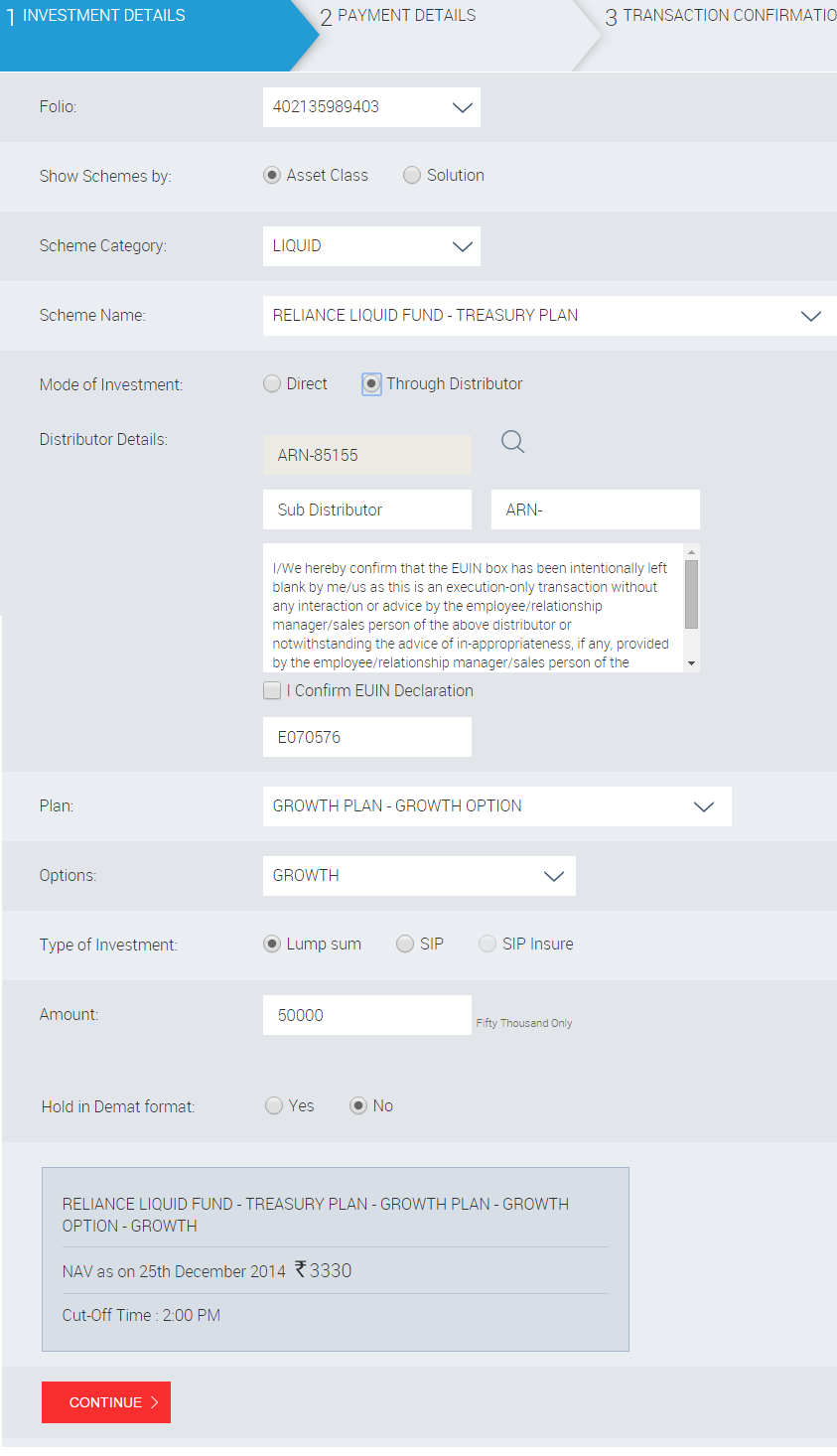 5. Select Payment mode and Payment Gateway Bank details. Read Terms and Conditions and select 'I agree with above Terms and Conditions' (Click Continue button to proceed further)
5. Select Payment mode and Payment Gateway Bank details. Read Terms and Conditions and select 'I agree with above Terms and Conditions' (Click Continue button to proceed further)
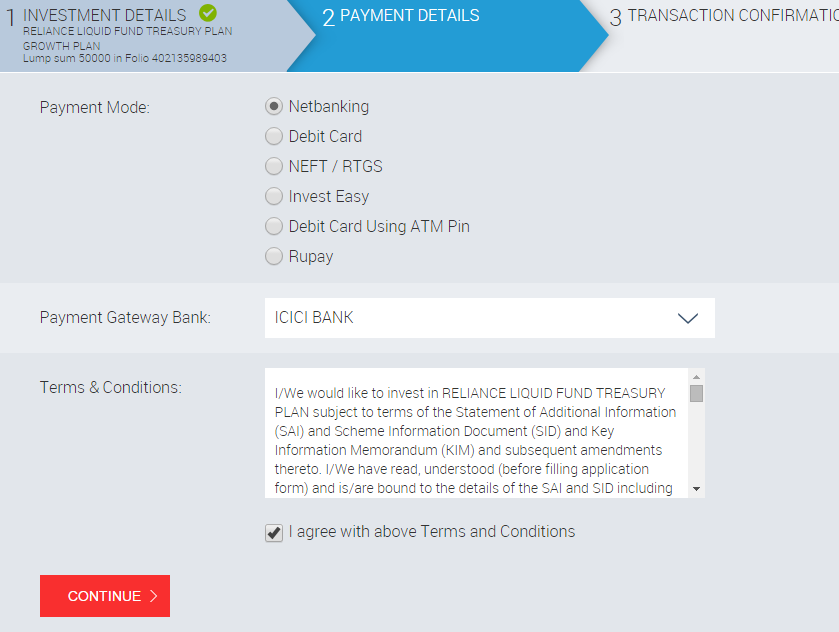 6. Verify your details in Confirmation page and Click Submit button to proceed with your Payment Gateway. Once payment processed successfully, you will be receiving confirmation details for your transaction.
6. Verify your details in Confirmation page and Click Submit button to proceed with your Payment Gateway. Once payment processed successfully, you will be receiving confirmation details for your transaction.
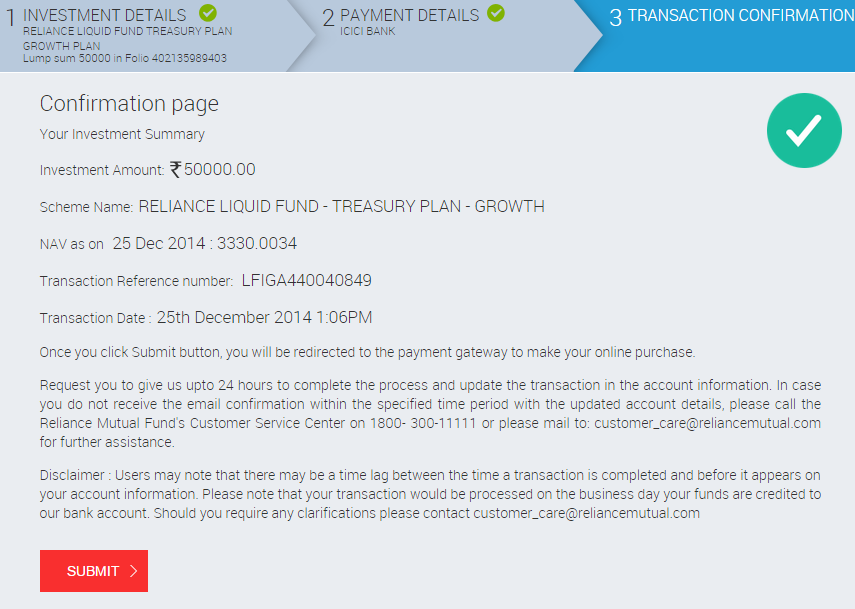
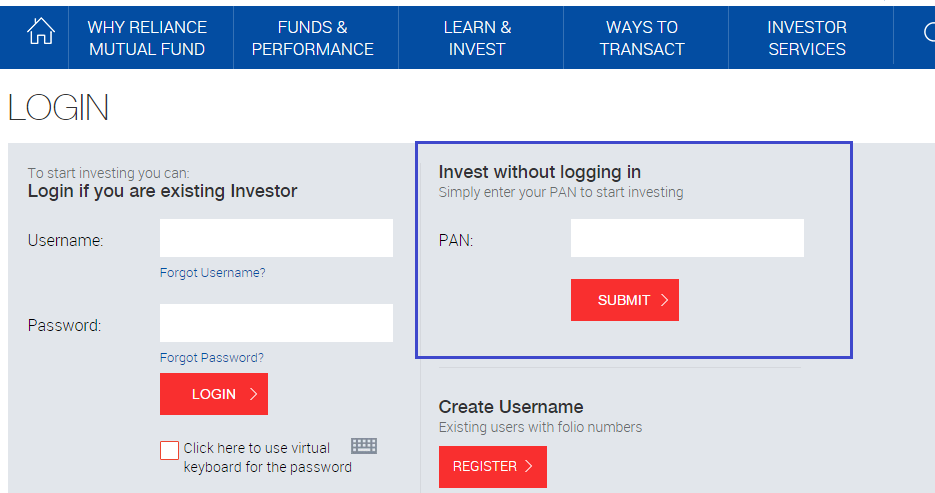 2. Enter your Folio number and click SUBMIT button
2. Enter your Folio number and click SUBMIT button
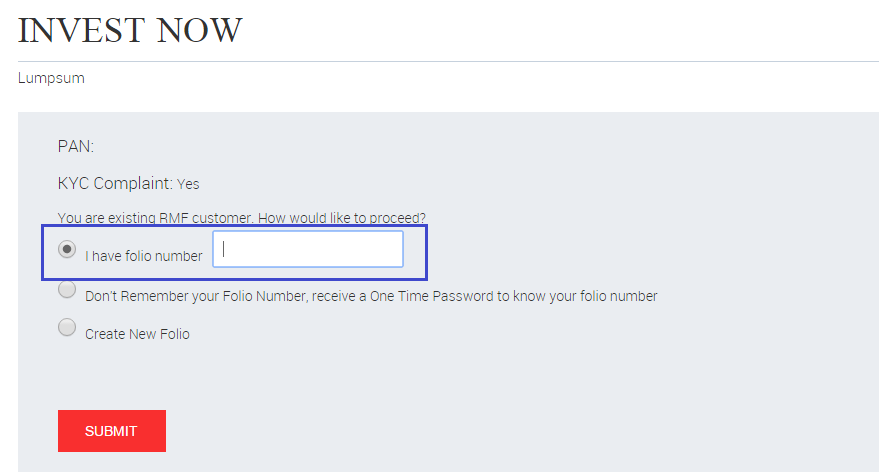 3. Shortly you will receive OTP (One Time Password) in your registered mobile. Enter the received OTP and click ENTER OTP button
3. Shortly you will receive OTP (One Time Password) in your registered mobile. Enter the received OTP and click ENTER OTP button
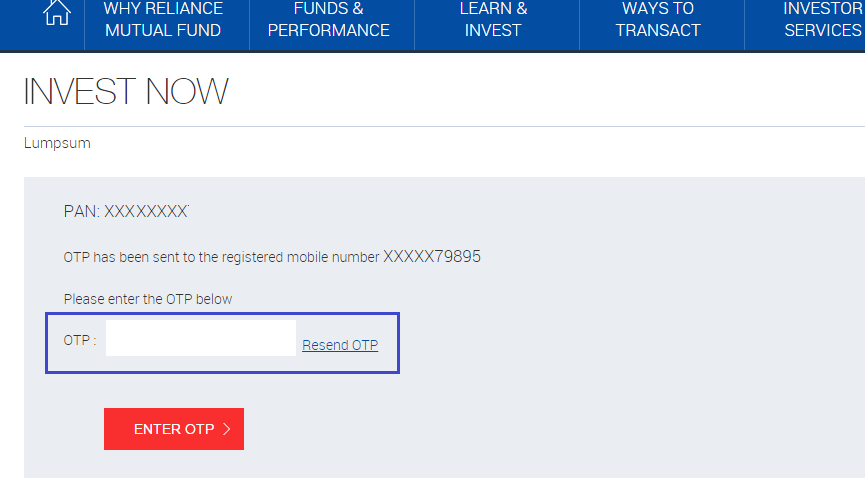 4. Enter details as mentioned below and Click Continue button.
4. Enter details as mentioned below and Click Continue button.
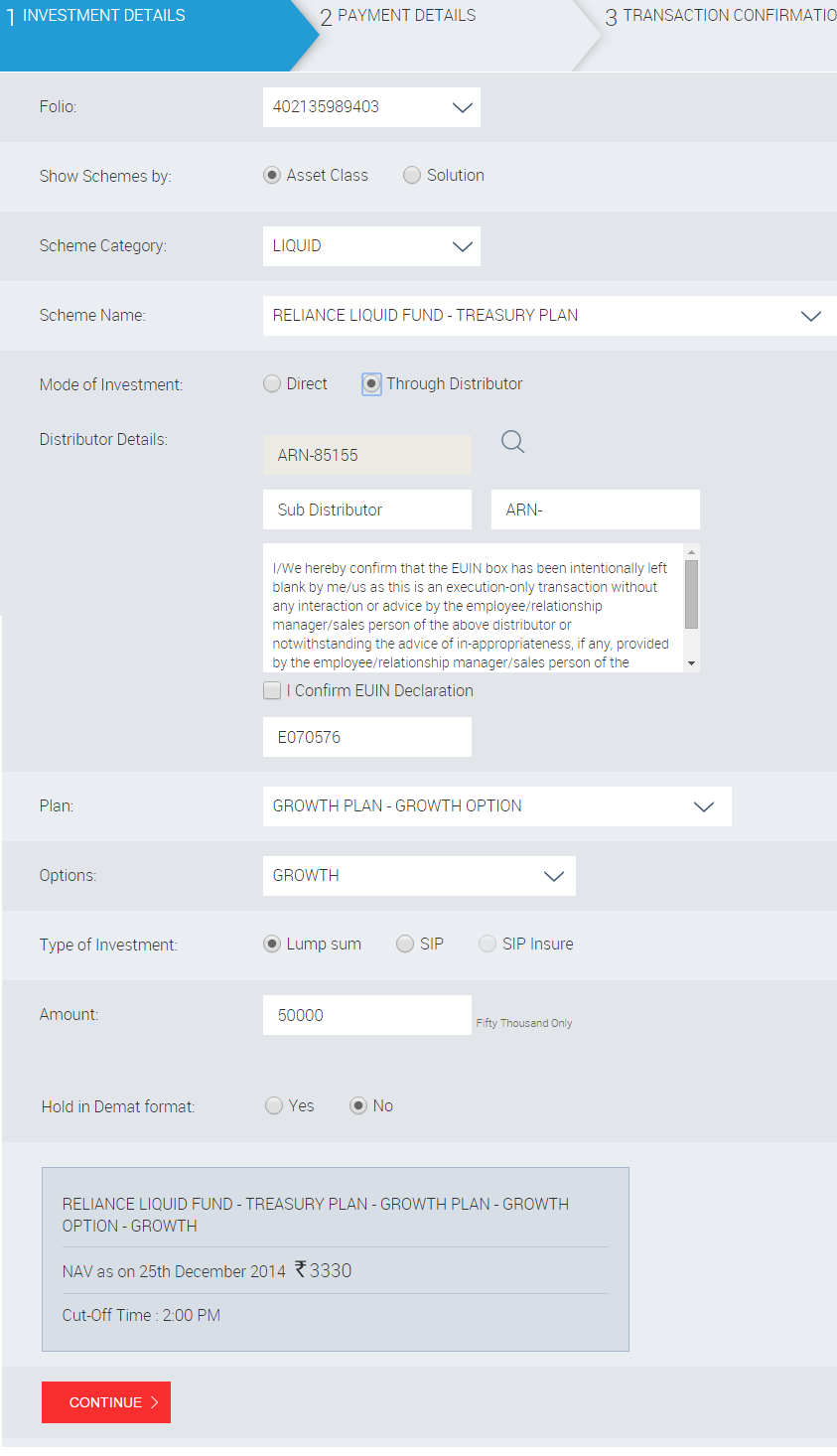 5. Select Payment mode and Payment Gateway Bank details. Read Terms and Conditions and select 'I agree with above Terms and Conditions' (Click Continue button to proceed further)
5. Select Payment mode and Payment Gateway Bank details. Read Terms and Conditions and select 'I agree with above Terms and Conditions' (Click Continue button to proceed further)
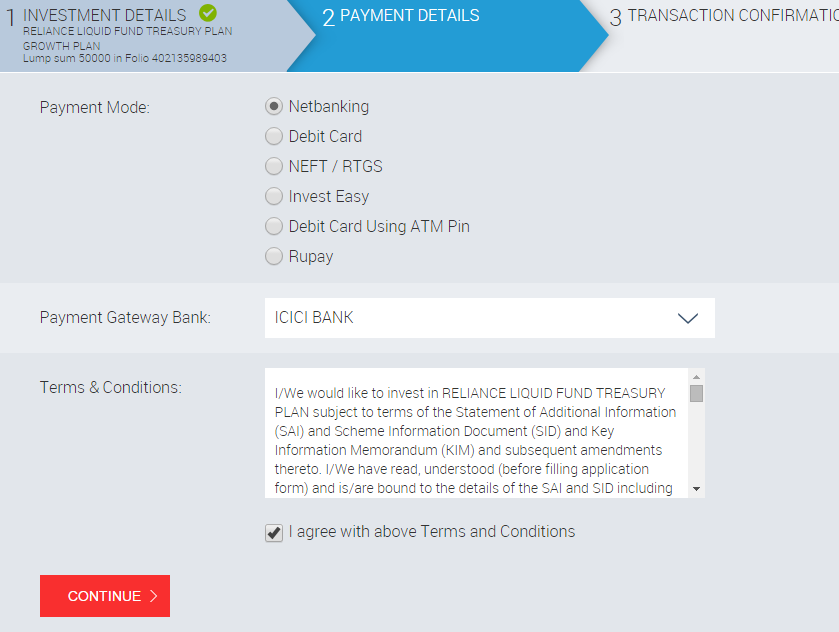 6. Verify your details in Confirmation page and Click Submit button to proceed with your Payment Gateway. Once payment processed successfully, you will be receiving confirmation details for your transaction.
6. Verify your details in Confirmation page and Click Submit button to proceed with your Payment Gateway. Once payment processed successfully, you will be receiving confirmation details for your transaction.